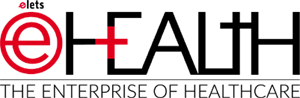Increasingly, medical care is being provided in multiple settings and at multiple points, thus creating a need for clinicians to pool together the available clinical data and share it in order to provide a complete picture of an individual patient. The bricks-and-mortar hospital is no longer the central focus of care. The “solid” remnants of the monolith are now merely supports for the information management system that has become critical to holistic care. This system, and its management, becomes the “virtual” hospital/health system.

Put simply, Clinical Information Systems are those information technology systems that are applied at the point of clinical care. These are healthcare information systems used by doctors, nurses and other healthcare providers to provide clinical care to patients.
Types of clinical information systems and applications
Some of the major Clinical Information Systems (CIS) are as follows:-

-
Ambulatory or Outpatient Clinical Information Systems including the Ambulatory/OPD Electronic Medical Record (EMR)
-
Inpatient Clinical Information Systems including the Inpatient Electronic Medical Record (EMR) and Computerised Provider Order Entry (CPOE) systems.
-
Speciality systems like the Emergency Department Information System, ICU Information System, Cardiology Information System, and Oncology Information System.
-
Ancillary Information Systems like Laboratory Information System, Pharmacy Information System and Radiology Information System
Briefly describing the systems above and how they work together:
Ambulatory/OPD Clinical Information Systems
Ambulatory/OPD information systems have two major parts which should be well integrated with each other. One part is the clinic administration and management system which include the Registration, Scheduling and Billing functionalities (referred together as the Practice Management system (PM)) and the other part is the actual ambulatory healthcare delivery system which is the Ambulatory EMR. These systems are tailored for the typical clinic visit workflow by a patient (termed as an “encounter”), which in summary is as follows .
The patient is registered, an appointment with the doctor is scheduled, the patient arrives for the doctor’s appointment and is checked in, patient waits in the waiting room until called into the exam room by the nurse or appropriate support staff. The chief complaint, vitals and nursing notes are taken down by the nurse/support staff. The doctor then enters the exam room, reviews the case, goes on to note history and conduct a physical examination, then orders lab and other tests and prescribes medications. The patient may then proceed to the lab for giving sample for tests like blood or urine. The patient then moves on to the pharmacy, collects his/her medicines and then checks out after paying their bill. There could be minor variations in this workflow, for example a small procedure could be done in the exam room, but the general workflow is as mentioned above.

When we say an OPD clinic is paperless, besides replacing paper medical records, the EMR also replaces paper lab forms and paper prescriptions. The functions of ordering tests and medication are now done electronically by the EMR. Therefore, from the perspective of the doctors, nurses and healthcare providers, the Ambulatory EMR should have the following features to function as an effective electronic healthcare delivery system in the OPD clinic:
Chart and results review this feature allows for the review of previous visits by a patient, results of lab tests and the medications the patient is and was on.
-
Clinical documentation like progress notes, nursing notes and clinical notes are now done in the EMR.
-
Order entry for lab orders, medication orders and such, are done electronically on the computer. This feature has functions like drug interaction checking, duplicate order checking and so on. The EMR should definitely be interfaced with the clinic’s Lab Information System for the lab orders to go through and the results to blow back. Ideally it should be interfaced with the clinic’s Pharmacy Information System too (though as a stop gap arrangement, prescriptions can be made to print in the pharmacy, till this interface is set up).
-
A messaging or emailing system to receive and send messages like abnormal test results, and communicate via email with other members of the provider team to follow up on a patient’s care.
-
The EMR should be well integrated with the Practice Management system to automate many back office processes, for example like triggering of a charge for a clinic visit in the billing system, after the doctor closes an encounter in the EMR.
At a later stage after the clinic staff get used to the EMR system and change in work flow, processes and the electronic culture, the EMR is ready to be “souped up” with more complex features being switched on like:
-
Setting up of clinical protocols and templates e.g. the protocol for pneumonia. This helps in standardising interventions and treatments using Evidence Based Medicine (EBM) for best practice.
-
Alerts and Clinical Decision Support (CDS) features can be set up which helps in checking for errors and improving patient safety e.g. do penicillin sensitivity test before prescribing penicillin injections.
Inpatient Clinical Information Systems
The inpatient world is much more complex and intense with a whole number of permutations and combinations in workflows involved. Remember the Inpatient arena is 24×7, mission critical and has to be fail proof. Patient’s lives depend on the inpatient CIS system functioning properly. In a very broad sense an inpatient visit starts from admission, goes through treatment and procedures and ends with discharge. This sequence is termed as an “inpatient episode”. In summary, after admission, the patient is bedded, an initial assessment is carried out by the doctors and nurses, admission orders for labs, other tests and medications are given, and there may be requests for consultations to other specialists like the cardiologist. After the results and referrals, a reassessment is done and new medications and additional tests may be ordered. This process keeps repeating till the patient gets better and is discharged or some other outcome happens. See Figure 2 for the general inpatient flow. As is clear, the Inpatient environment is much more dynamic and constantly changing and any CIS/EMR supporting healthcare delivery in this environment needs to handle these dynamic and constant changes in real time. Consider the variations possible in just the admission process. A patient can be admitted from the emergency room, have an elective admission or be transferred from the ward to the ICU. An inpatient episode can be for a surgery, an elective medical admission or an emergency admission. In short, there are a 150 to 200 possible inpatient clinical workflows that have to be covered by an Inpatient EMR system. The change management and culture change is much more profound.
Description of the Inpatient systems

The inpatient administration and hospital management has an Admission, Discharge and Transfer (ADT) system for registration, scheduling resources and beds, and tracking the patient in transfers. There is a Hospital Billing system to do the billing functionalities. The actual healthcare delivery system is the Inpatient EMR. It is expected that a health organisation first have the ancillary systems of Laboratory Information System, Pharmacy Information System and Radiology Information System in place for the inpatient arena, before implementing the Inpatient EMR, and they should be interfaced with the EMR.
Some important features of an Inpatient EMR
Chart and results review – as described above.
-
Clinical Documentation – for clinical notes like progress notes and nursing notes. Much more comprehensive than the Ambulatory EMR with features like data input flow sheets into which data like pulse rate, BP and temperature can be put in at specified intervals. There is significantly more nursing and support staff documentation in the Inpatient arena.
-
Computerised Provider (or Physician) Order Entry (CPOE) – much more real time and robust than the ambulatory order entry system. Important to have this well interfaced with the Inpatient Pharmacy system.‚ Has to handle many more types of orders like IV drips with rate of administration, dietary orders, physiotherapy orders etc.
-
Electronic Medication Administration Record (eMAR) – This is a function that logs the administration of medications electronically (usually using bar code technology) or manually. It helps in reconciliation of administration of medication vis-¯¿½-vis the medication orders given for a patient in the CPOE system and dispensed by the Pharmacy system.
-
Care Plan – Nursing Care Plans function for planning of patient care, communicating patient care needs among the nursing and support teams, document changes in the patient’s condition and the patient’s response to nursing medical treatment. This module of the Inpatient EMR provides these features and functionalities.
-
Work-lists – this is a list generated for the nursing and support staff, informing them of the patients under their care and what is to be done as tasks and interventions for each of‚ their patients e.g. prepare patient X in bed number Y for surgery at 9 am.
-
Messaging/email system: as described above
-
Order sets, clinical protocols and templates- setting up templates and order sets for standardised clinical protocols in the Inpatient arena for e.g. protocol for Myocardial Infarction (heart attack). This facilitates implementing of standard Evidence-Based guidelines for best practice across the healthcare organisation.
-
Alerts and Clinical Decision Support (CDS) can be set up which help in checking for errors and making correct clinical decisions, like dose adjustments for renal insufficiency. These features are very important for the Inpatient EMR as they lead to significant reduction in medication and other errors and improve patient safety.
It is advisable to implement the various features of the Inpatient EMR in stages rather than trying to switch on all features in one go. Like starting with clinical documentation then progressive onto order entry (CPOE), then to care plan and so on.
Speciality modules
These are Clinical Information Systems that cater to speciality departments with unique workflows which cannot be well configured in a general/generic EMR system. Examples are Emergency Department Information Systems, ICU Information Systems, Cardiology Information Systems, Operation Theater Information Systems and Oncology Information Systems. To elaborate by a few examples:
Emergency Department Information Systems (EDIS)
The Emergency Department is a highly dynamic, high movement and quick turnover arena, with patients ranging from the critically sick to those who are trying to get their minor ailments looked into without having to go and wait in the OPD lines. Features of an EDIS system would be allowing patients to be registered into the system with minimal data entry, tracking of patients (for example a patient may be sent from an ED room to have an x-ray done and then put into another ED room), quick and easy entry into the computer using touch screens or some similar technology, quick fill templates for clinical documentation and order sets for ordering of labs and medications, and integration with Inpatient systems like the ADT system for bed assignment, and Inpatient EMR for carrying over the admission orders.
Intensive Care Unit Information Systems (ICUIS)
On the other hand the ICU is a high care arena with critically ill patients, who need an intensive level of care. There is constant monitoring of vital signs and other parameters with the help of bedside monitors and devices which are recorded into flow sheets, medication administration via pumps, continuous assessment and adjustments in medication and treatment and high use of protocols. Thus an ICUIS should be able to provide protocol templates and flow sheets, have automatic capture of physiologic parameters from the monitors, graphically display trends to help in decision making, automatically calculate dose adjustments according to change in parameters and so on.
Ancillary systems
These traditionally refer to the Laboratory Information System, the Pharmacy Information System and the Radiology Information System. To describe briefly what these systems do, for example a Laboratory Information System (LIS) that is interfaced with the EMR and lab testing instruments, receives an order for a given test from the EMR system, ensures that the sample received matches the order (usually using bar codes), feeds the details of the order into the instrument that does the actual test like the automated analyser, receives the result of the test from the instrument and sends the result back to the EMR into the correct patient’s record and specific encounter.
Finally, I would like to highlight the following take home points about CIS systems:
-
Which ever the Clinical Information System(CIS), the secret of success in implementing it lies in designing and configuring the system to optimally suit the clinical workflow and processes of the concerned clinical environment, rather than trying to completely redesign the clinical workflow and processes of the concerned clinical environment to suit the CIS. Of course, this transition period presents an opportune time to improve and stream line the clinic’s workflow and processes for better efficiency.
-
Make sure the Clinical Information Systems are standards compliant to standards like HL7, DICOM etc, so that they can exchange data with other systems within the organisation. Do not go for a CIS system thinking it is going to be a standalone silo. It will invariably be found that in due course of time, any stand alone CIS system will have to start exchanging information with other systems in the organisation or even in the region.
-
Handle the change in culture with appropriate change management techniques, be sensitive to these changes and the reaction they will produce. Many cases of unsuccessful CIS implementations have been due to improper change management. It is advisable to have a Clinical Informatician experienced in implementing CIS/EMRs, involved in facilitating the interactions between the clinicians, information technology personnel and the operations/management people.
-
In my opinion, it is advisable for health organisations to first implement the Ambulatory EMR, get a feel of the electronic culture and the change it brings about, before going in for the more intense implementation of an Inpatient EMR. From the patient’s perspective also it makes more sense, as normally a patient takes many more visits to the clinic or doctor’s office, than admissions into a hospital. Hence, for knowledge about a given patient’s health status and continuity of care, the Ambulatory EMR record is more beneficial as it gives a more “longitudinal” idea about the patient. Additionally, it is much more important for an inpatient clinician to have access to a patient’s Ambulatory EMR in making life saving decisions in the inpatient arena, rather than the other way round, which is an ambulatory clinician having access to the patient’s Inpatient EMR. A discharge summary can always be posted in the Ambulatory EMR to cover a hospital inpatient episode.
In conclusion, at long last Clinical Information Systems have come of age and this technology is fast bringing about a revolution in healthcare, just like information technology brought about a revolution in other fields like finance, banking and travel. Those healthcare organisations that wish to be of international caliber will have to embrace this technology and implement it, as this technology will be a benchmark criterion in qualifying as a healthcare organisation of international standard.
Be a part of Elets Collaborative Initiatives. Join Us for Upcoming Events and explore business opportunities. Like us on Facebook , connect with us on LinkedIn and follow us on Twitter , Instagram.